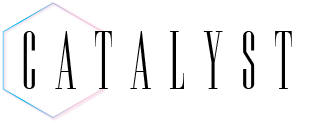Now students can print directly from their computers at Jane Bancroft Cook Library. Educational Technology Service Coordinator Allen Goldberg, in charge of implementing the new program, reflected that the bulk of Novocollegians who work in the library do so on their own devices, including laptops, iPads and cell-phones.
Case in point: 99.5 percent of the first-year incoming class arrived at New College armed with a laptop according to Goldberg. But, many students do not own a printer. This new printing program will eliminate the time consuming step of loading a document onto the library computer to send the document to the printer.
The system that the library bought was the most cost effective program – only a couple of hundred dollars more than the sum they pay for the printers.
To use the program, students must first register their email at http:// prt.ocsinc.ca/ocswebprt. Once they do this, they can print by sending their document to BWLETTERONE@0SC. CA. Students can send the print jobs to the library anywhere on campus or off campus – the printer will hold their document for 2 hours.